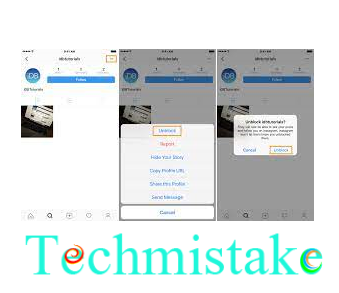Tech mistake |How To Unblock Someone On Instagram – Want to unblock a person you have blocked recently? It is super easy to do.
We often end up wanting to block someone on social networking sites and the same need applies to Instagram. There are many reasons to block someone. Maybe your ex is virtually stalking you, or you’ve had a big fight with your BFF…whatever the reason, it is always an option on these platforms.
In case the decision has been made in the heat of the moment and you have some regrets, let’s check out how Instagram unblocking works, and how to unblock someone on Instagram on both web and app versions.
How blocking and unblocking someone works on Instagram
How To Unblock Someone On Instagram – Blocking users on Instagram does the following things:
- Prevents the blocked user from seeing your posts and stories
- Doesn’t allow blocked users to find you using the search option
- Doesn’t let the person text through the private messenger
- The person cannot follow you anymore
Once you block someone, the contents of the blocked account will remain hidden and so will the liked posts from your wall. At least until you unlock the account. After you unblock the account, then the liked posts will be shown again. This only blocks the account however and users could sign out and sign in to a new one to see your content. The only way to counteract this is to private your account.
If you are wondering how to change your account privacy settings, here’s how:
For Android and iOS
1. Tap on the Profile icon available at the bottom right corner.
2. Here, tap on the Hamburger icon (Android), then tap on the Settings icon.
Image: Viney Dhiman / KnowTechie
If you have an iPhone, tap on the Menu icon (Three Dots) and then select Settings.
3. Next, head over to the Account section and look for Private Account. Move the slider to the ON position.
Image: Viney Dhiman / KnowTechie
When a confirmation dialog box appears, Tap OK to continue and this will turn your Instagram profile to private.
Web-version
1. Visit instagram.com and log in using your credentials.
2. Click on the Profile icon in the upper right corner.
3. Next, click on the Settings icon next to the Edit profile option.
4. From the drop-down select Privacy and Security.
Image: Viney Dhiman / KnowTechie
3. Here on this page, under the Account privacy tick, mark the box for a Private account.
Note: There is just one issue, when you unblock someone on Instagram, they would not automatically ‘follow’ you again, and you would need to notify them to do so.
Now let’s get to the primary issue: the unblocking part!
How to unblock someone on Instagram for Android and iPhone
1. First head over to the account you’ve blocked
2. Tap on the Profile to open it.
3. Here, press the Menu icon available on the upper right corner and select Unblock from the menu
When a dialog box appears for the confirmation, tap on the Yes, I’m sure to do so.
Image: Viney Dhiman / KnowTechie
In case, you’re using the latest version of the Instagram app; then you can unblock users by tapping the blue Unblock bar available on the user profile.
Unblock someone using Instagram for Web
1. As discussed above, find the profile of the user you want to unblock.
2. On the user profile either click on the blue Unblock bar or tap on the menu icon and select Unblock.
Image: Viney Dhiman / KnowTechie
When the confirmation dialog box opens up, select unblock to confirm the decision.
Now let us help you out with something trickier.
How to Find Instagram Blocked Users List
There are times when you would want to see the list of people you have blocked for whatever reason. If you use Instagram on iOS or Android, you can easily find the list. Here’s what you need to do to check the list:
1. Launch the Instagram app and tap on the Profile icon in the lower right corner.
2. Here, tap on the Hamburger icon (Android), then tap on the Settings icon.
Image: Viney Dhiman / KnowTechie
In the case, of iPhone, tap on the Menu icon (Three Dots) and then select Settings.
2. Next, head over to the Privacy and Security section and tap on the Blocked Accounts. Here you will find a list of the users you have blocked in your lifetime.
Image: Viney Dhiman / KnowTechie
If you prefer to use the Instagram web version, then, unfortunately, the same functionality is missing right now.
How to unblock users who have also blocked you
As frustrating as it sounds, you can also unblock someone who has blocked you, provided, the exact username is known to you, and the account is in use.
Method one
1. Tap on the Instagram Direct message icon available on the upper right corner of your feed
2. Here on this screen, tap on ‘+‘ available on the top right corner to start a new message.
2. Next, Send yourself the message including the account username you want to unblock. Put the username in the body, e.g., @user123.
3. Once you send the message, the username of that particular user will be activated or turn into a link.
Image: Viney Dhiman / KnowTechie
4. Open the user profile and select Unblock and confirm your choice.
Method Two
1. Visit instagram.com and log in using your credentials.
2. In the address bar, type instagram.com/username.
For example https://instagram.com/deadbycrushing
In the above URL “deadly crushing” is my username. You need to replace with the username you want to unblock
Once you open the profile, follow the same procedure as discussed above to unblock the user.
You need to add the Instagram account again
When you block someone on Instagram, you automatically unfollow them.
At any point, if you decide to unblock someone on Instagram to start seeing their feeds again, then only unblocking them won’t work. You need to visit their profile and follow it again.
Have a private Instagram account? It’s a good way to remove followers
One of the best things about blocking users on Instagram is that it gives you the power to include only selected friends that you trust.
To add a private Instagram account, users need to send a follow request to account holders, if they accept the invitation-only then do you become part of their follower’s list. Private accounts on Instagram are a good option for users who care about their privacy.
With the steps discussed in the following lines, you don’t have to block anyone as you can secretly remove private Instagram followers. Here’s what you need to do:
1. Launch the Instagram app and tap on the Profile icon available at the bottom right corner.
2. Here, tap on the ‘Follower‘ option available at the top.
3. Scroll down the list of followers until you find the users who you want to remove. Tap on the (Three dots) More icon next to the Follow or Following button.
When the Remove follower dialog box appears, tap on the Remove button to confirm the action.
Image: Viney Dhiman / KnowTechie
This is how to unblock someone on Instagram While it seems like a bunch of steps, it really is not overly complicated, it just takes knowing where to look and what to click, and hopefully, this guide helped you with that.
How To Unblock Someone On Instagram – Find this blog post useful? Will you unblock someone from Instagram now? We would like to know your thoughts in the comments.
The article was originally published here.