
Tech mistake |Tracking your sleep can be an effective way to understand the links between lifestyle and health.
A month ago, I published an article and video on sleep tracking for Android Wear (now Wear OS by Google). This is the Apple Watch counterpart.
Apple’s superior app ecosystem extends to tracking sleep. There are multiple solid choices for sleep tracking using solely your iPhone or with your iPhone paired to an Apple Watch.
In general, a wrist-mounted device provides more accurate sleep motion recordings than a phone placed near you in bed. In this post, I focus on apps that work with Apple Watch.
**Updated 2018/08/15 to reflect the new automatic sleep-tracking capability of Pillow.
Health
The built-in Health app provides only basic information about sleep, such as time asleep and time spent in bed. It does not provide a graph of sleep stages or a smart alarm clock, for example.
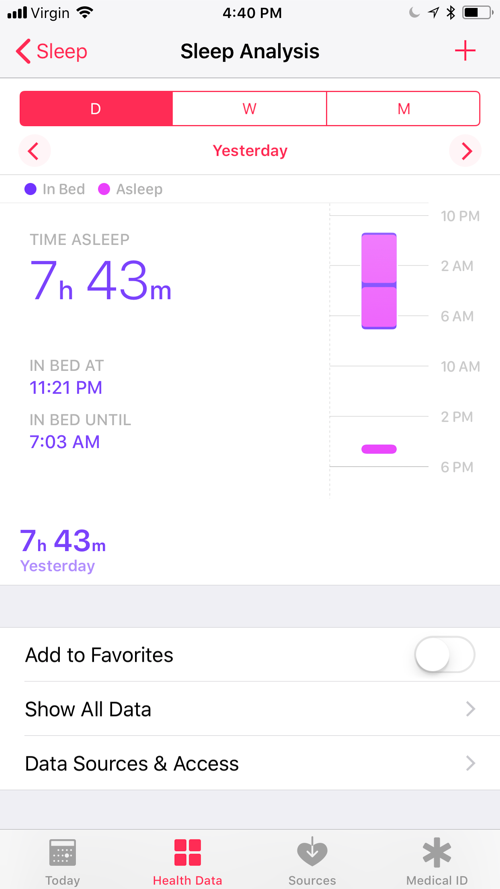
Despite Health’s shortcomings, you can run multiple sleep tracking apps at the same time, with no ill effect. In addition, all the apps listed here tie into Health, so you can directly compare their results.
Pillow
Of the sleep tracking apps I’ve tried, my favorite is Pillow. The app is very easy to use, with a great UI and highly detailed sleep statistics. Pillow can track sleep with or without an alarm clock, and it can even record sounds you make during the night.
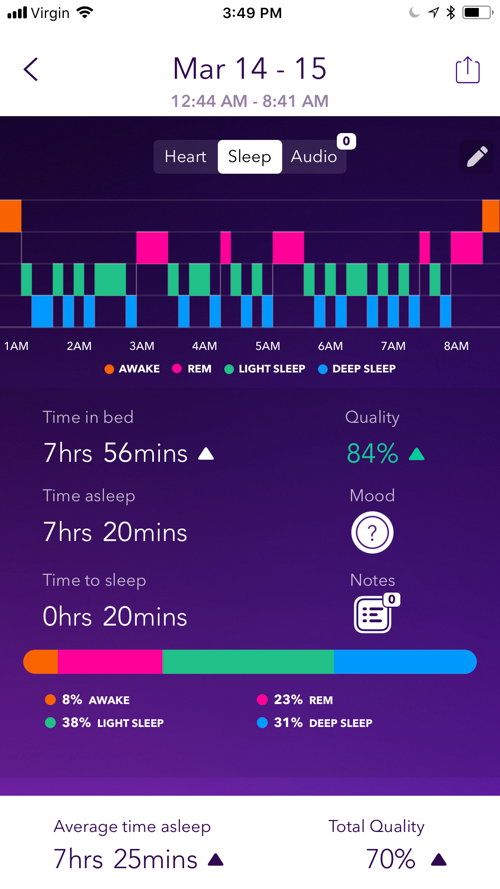
If you elect to use Pillow as an alarm clock, it has a great feature in which it can wake you in the 30 minutes prior to your alarm. Why would you want this? Because you might be in a deep sleep state at the set alarm time and a lighter state in the minutes leading up to the alarm. Waking up in this lighter state could cause you to feel less groggy.
If you’re skeptical about the benefits of a smart alarm clock, check out this study run by the creators of a similar app.

Pillow also includes a feature called Snooze Lab, which generates insights about your sleep based on the data it has recorded. For example, it currently thinks my optimal bed time is 11:30 PM. It also provides helpful sleep tips, such as a recommendation that weekend catch-up sleep may not be healthy.
Sleep tracking is easy to activate with Pillow. Refer to my video and the guide that appears when you first use the app.
AutoSleep
**Update 2018/08/15** The newest release of Pillow now includes the ability to track sleep automatically. I now recommend that you only use Pillow over AutoSleep due to its superior UI and automatic sleep-tracking capability.
Another sleep tracking app, AutoSleep, has a key advantage over Pillow: it tracks your sleep automatically. Unlike Pillow, for which you have to launch the watch app to activate and stop sleep tracking, all you have to do with AutoSleep is wear your watch to bed.
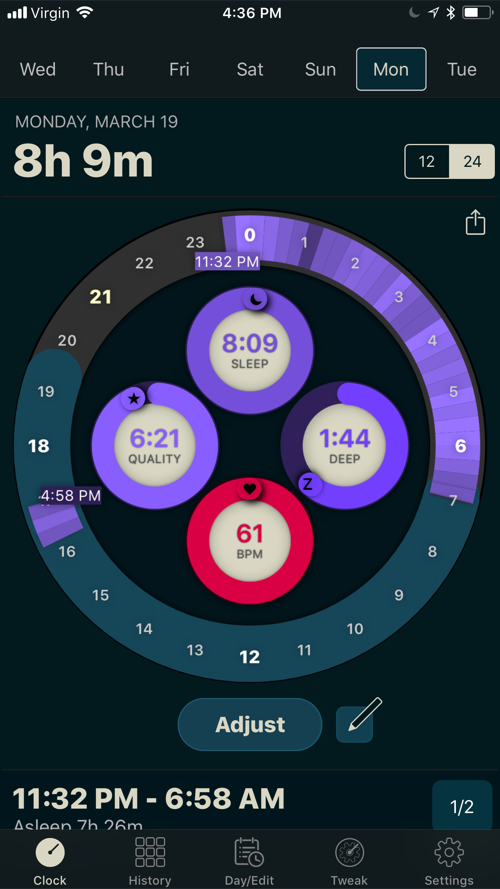
With that said, AutoSleep’s UI is clunky, and I find the graphs hard to understand. Therefore, I only recommend this app if you plan to export data or as a backup source of data in case you forget to start or stop Pillow’s tracking manually.
Sleep Watch
Sleep Watch is more limited than both Pillow and AutoSleep, but it may be the perfect fit depending on your needs.

Like AutoSleep, it starts and stops tracking automatically. Like Pillow, it has a good UI. However, it does not have a smart alarm clock function—it can only be used to track sleep and not to wake you up. Also, it does not give you the ability to export data.
If you don’t need a smart alarm but want more detailed info than the Health app provides, this may be a great choice.
On Data Accuracy
All three apps provide similar, but not identical, sleep analysis data. For example, these were the calculated sleep durations for one night:
- Pillow: Asleep: 8:50; In Bed: 9:11
- AutoSleep: Asleep: 9:04; In Bed: 9:04
- Sleep Watch: Asleep: 9:05; In Bed: 9:05
Note that Apple Watch is not a clinical-grade sleep tool. You can use the data to determine sleep trends, but you should not scrutinize it so closely. Neither Apple Watch nor any compatible apps can be used to diagnose medical conditions.
A future update will be dedicated to a more detailed comparison of sleep data between apps.
Make It Work for You
Sleep is personal. I might be an early bird who can’t handle coffee after 2 PM. You might be a night owl who is unaffected by a glass of wine. Different people thrive on different sleep schedules and habits.
After each sleep tracking session, take a moment to reflect, and rate your sleep. Record any notes, like what you ate, drank, or did the day prior that you think might affect your sleep.
Over time, you’ll accumulate more data on what contributes to and what hinders a good night of sleep.
Thanks for reading. If you liked this article, please hit the clap button above and share with your friends. I also encourage you to subscribe to my YouTube channel for more digital health content.
The article was originally published here.