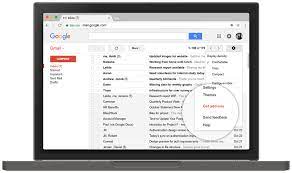Gmail add-ons: Google now allows third-party developers to build support for their apps directly into Gmail’s compose window. The integrations, first announced back at Google Next in July and available starting today, mean that an app like Dropbox can now add a button to the bottom of the compose window that you can click to quickly add a shortcut to one of your available files, for example. Other apps announcing add-on support include Box, Atlassian, and Egnyte, with more on the way, according to Google.
Google has increasingly allowed third-party developers to integrate their services directly into its email service.
Tech mistake | Last year it started letting services such as Trello and Hire build native add-ons for Gmail. Previously it’s allowed apps access to your emails after giving your consent, a practice that generated controversy after it emerged that these developers could easily access and read your emails. So the usual disclaimers about only installing apps that you trust apply in this case.
:no_upscale()/cdn.vox-cdn.com/uploads/chorus_asset/file/13291215/Gmail_add_ons.jpg)