Terminal Emulator For Android Apk – Android Terminal Emulator apps come in handy when you want to execute the commands inside the Android operating system just like in Linux. The Terminal Emulator app window provides a command-line interface and also allows to connect other local machines in the network.
Tech mistake | Terminal emulator apps turn your Android smartphone into a system that can execute the Linux commands. Mostly the geeks would like to prefer to use the android terminal app to access the Android’s built-in Linux command-line shell. It gives them complete control over the fonts, text size, colors, shells, widgets, and much more.
What is a Terminal emulator?
Originally, the computer terminal was the hardware device used to enter the data to the main computing system but as they obsolete and somehow, now replaced by the Terminal emulator software. Today, terminal emulator applications provide the ability to make your computer work like a real terminal or client computer to connect and access the data from the server or mainframes. Terminal Emulator For Android Apk
So, as we moving from our desktops to smartphones and tablets then why not our commands. Here are some best terminal emulators for your Android devices to understand the bash commands.
ALSO, SEE:
List Terminal Emulator for Android
Termux

Termux app is similar to the famous “Android Terminal Emulator” app but it has an extensive Linux Package Collection. To search, install and uninstall any package, it uses a package management system which is like the popular Debian’s Advanced Package Tool (APT). Termux comes with some basic pre-installed packages but you can install any extra packages, you want. It features bash and zsh shells, supports nano and vim, can access servers over ssh, and more. It can also run text-based games with frotz. Termux developed in C with clang, make, and gdb and uses the python console as a pocket calculator.
Material Terminal
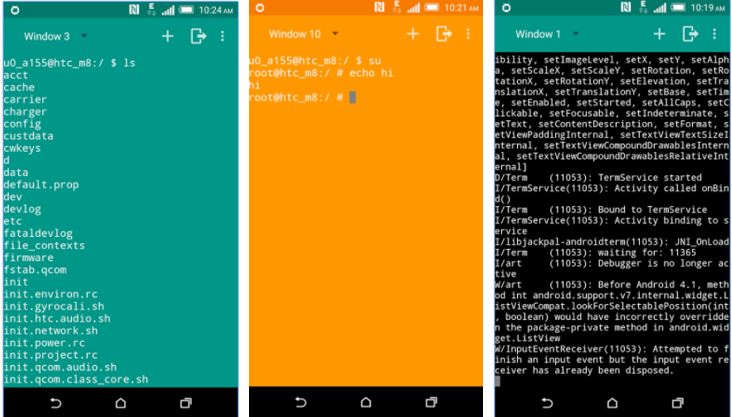
The Material Terminal app gives access to the built-in Linux command line shell of your Android OS. This terminal app features full Linux terminal emulation, multiple windows, UTF-8 text, customizable interface-palette, and the best thing is no advertisement. To extend the commands of this Android terminal app you can download other command utility apps such as Busy Box and Debian chroot. It is a fork of Jack Palevich’s app called “Terminal Emulator for Android”.
Terminal Emulator for Android
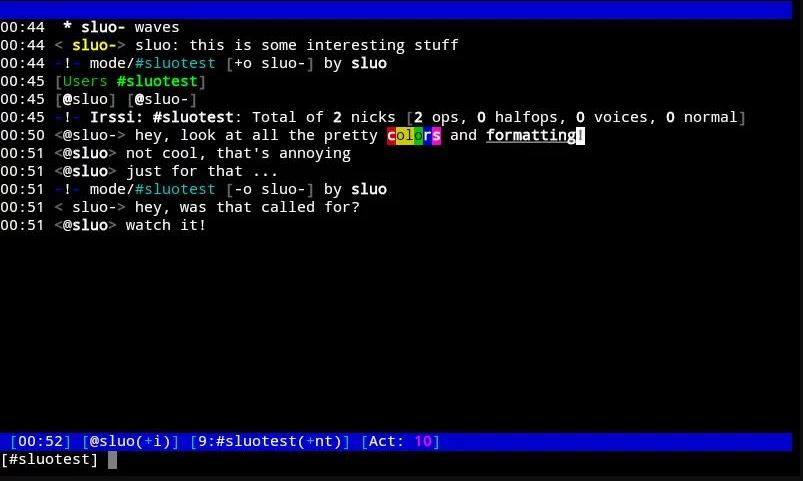
The features of this and the above-mentioned Material app are the same, but the interface of the Material Terminal is much better. Download
JuiceSSH – SSH Client
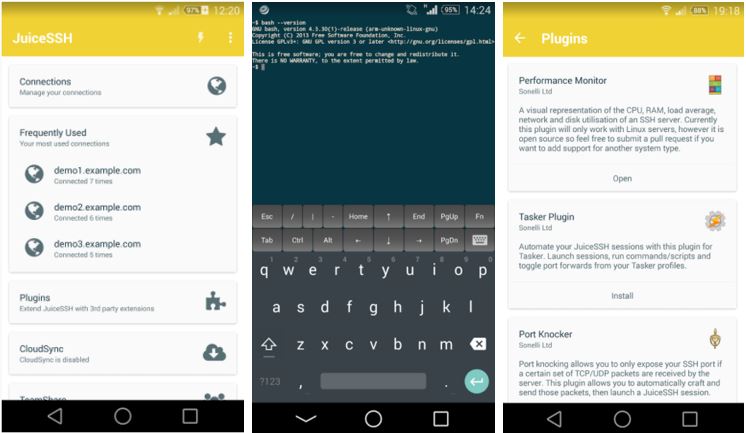
Juice is in one terminal client for Android devices with external keyboard support. It features IPv6 support
Password, RSA key generator, SSH key agent forwarding, OpenSSH private key support (ECDSA, RSA, and DSA), third-party plugins, Copy & Paste within sessions, UTF-8 character support, two-factor authentication, and much more…
BusyBox
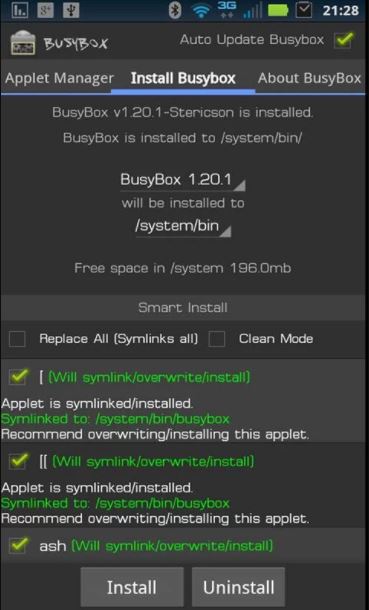
The Busy Box works on rooted phones and capable of running Unix tools and GNU core utilities. It works with the Linux kernel which makes it ideal for embedded devices. As it works on rooted Android phones which makes it faster and performs well in terms of running applications.
Tiny Utils

The Tiny Utils were developed to works as an Android Terminal Emulator, BusyBox, Frotz, Perl, and SSH via Dropbear to test commands on Android without rooting. It is a tiny application that accumulated various useful GNU/UNIX utilities. It features GNU fileutils, shellutils, and more.
Tiny Util is the best environment for playing z code games but for running commands like chroot or su you need root permission of your device.
Script Manager – manager
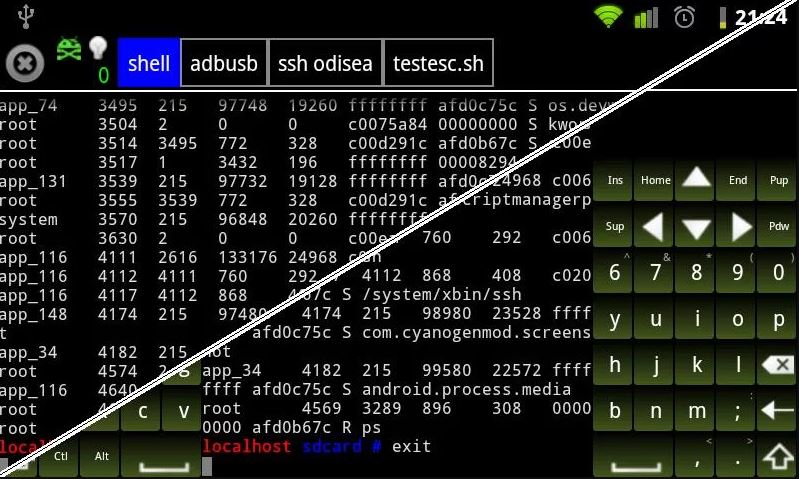
The Script Manager as obvious by its name meant to manage and execute the shell scripts and programs in system files. It features root explorer, file manager, multi-tab browser, terminal emulator, widgets, graphical dialogues, script bookmark, zip, tgz, tar, tbz and yaffs2 compression support, and more. Also, it is an advertisement-free terminal emulator app.
Quote: Command Console
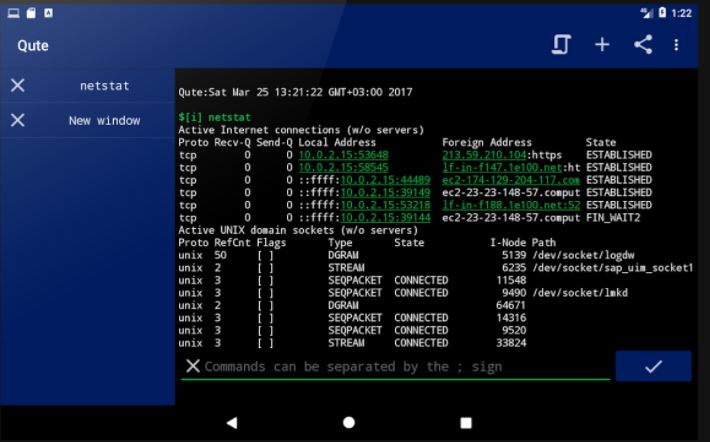
The Quote allows executing most popular PC commands such as ping, netstat, trace, cd, media, and more… You can be used it to run UnixLinux commands, bin files installation, and create shell scripts. It also features a bash script editor, autocompletes for commands, root devices support, basic execution of terminal commands, and more.
Terminal Emulator Free
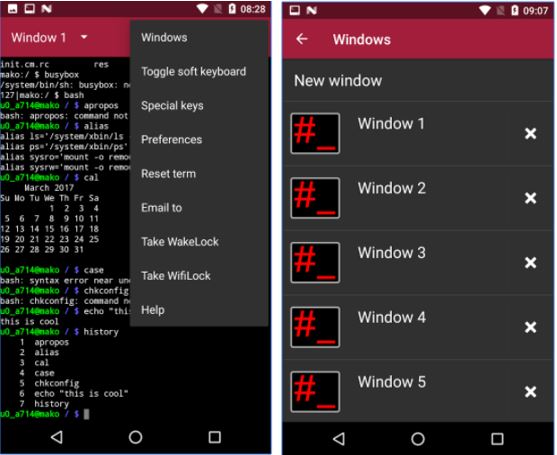
The interface of this free terminal app is very clean and uses minimal resource usage of your phone. It is a lightweight terminal that allows accessing the built-in Android Linux commands. Multiple windows and language support. It is just another flavor of the Jack Palevich terminal app.
