Tech mistake |If you get frustrated with overheating of the Android smartphone CPU or battery then you might have to look for some battery and phone cooler apps. Sometimes, due to some applications, those consume the battery fast, also result in the increase of the temperature of the Android phone or tablet. So, always be sure that the app you are going to install on your Android phone is from an authentic source.
Another reason for the battery heating or rise in the CPU temperature could be the hot climate or some upgrades those are still buggy. Whatever, If you think that after using the phone cooler apps still, your smartphone is heating than the normal conditions then factory set the device; in order to remove any malicious app. Also running too many apps in the background put a load on the battery which not only increases its temperature but also affects the battery life.
Whatever would the reason be? The important thing is as soon as you feel your Android smartphone heating more than as usual; cool down phone instantly. There are so many Android phone cooler apps available on the Google Play store those help in lowering the temperature of the CPU & battery.
Best Android Phone cooler apps to prevent CPU & battery overheating
Cooling Master-Phone Cooler

Cooling Master is one the best phone cooler app that voted by half million and has a rating of 4.5 on the Google Play store. It helps in lowering the temperature of the phone by freezing or closing the background apps; those misbehaving. This Phone cooler app keeps monitoring the temperature of the phone in real time. And as soon as it detects any heavy resource like battery, CPU or RAM consuming app it closes that. In this way, it reduces the temperature of the CPU and overall phone.
If you don’t want it to close the app forcefully you can uncheck that option given in the Cooling Master app’s settings.
This free phone cooling app features real-time temperature monitoring, and logs device and displays temperature too, dynamic overheating detection, analyzes CPU for overheating, detects apps causing phone overheating,
overheating prevention, call reminder like Truecaller and more…
Platform: Android
Price: Free
DU Battery Saver
One of my favorite app to manage the battery charge is to extend its life by Du Battery Saver- Battery Charger & Battery Life App. It is one of the popular battery saver and cooler app because around 10 million people have voted for it and have a ranking of 4.5 out of 5 on Google Play store. If you are looking for an app to optimize battery of your Android phone then give it one chance.
It is not only a battery cooler app but also comes with Junk cleaner to clean unwanted files and Phone cooler to detect phone temperature and stop the power consuming apps.
It also features Battery Saver Widget to manage Wifi, Data, Brightness, etc, and set power saving modes; APP locker, Wi-Fi Security Inspection, and colorful battery skin.
Platform: Android
Price: Free
Phone cooler and battery saver

Another great phone cooling app on our list is the Phone cooler and battery saver app. It also detects and closes the heavy resource consuming apps automatically. The interface of the app is really cool and everything is at your fingertips. It shows all three battery, CPU, and RAM temperature at once place to get a real-time temperature of the phone. One tap on RAM will clear background apps to free the RAM and also cool down CPU. Like the Cooling Master, it also features Real-time temperature monitoring, Dynamic overheating detection, One tap to cool down, Battery Doctor, Overheating prevention, provides Wi-Fi/Data/Bluetooth toggles and more…
Platform: Android
Price: Free
Assistant for Android
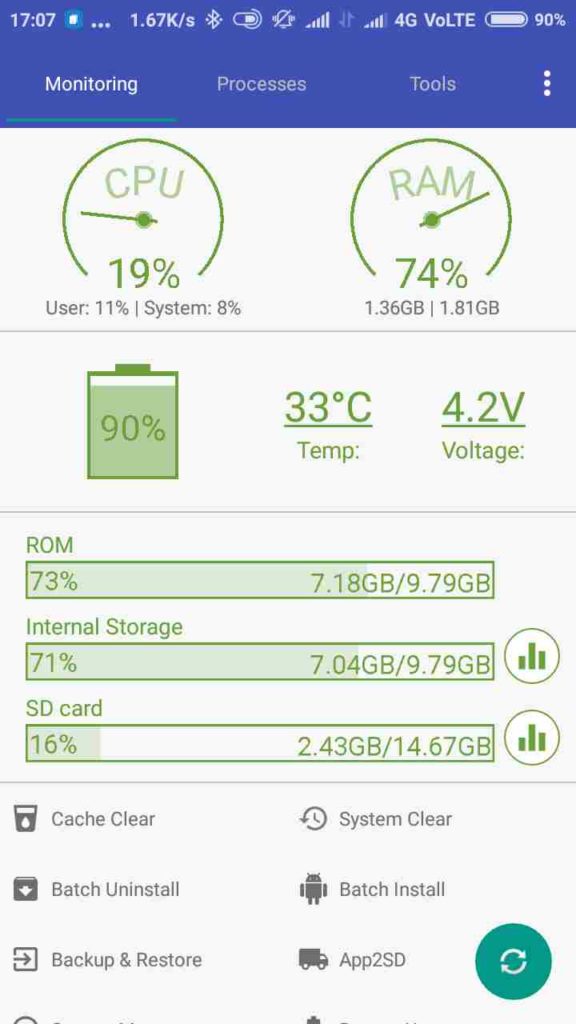
Assistant for Android will offer you a plethora of options. The option provided is very handy to make your device run smoothly. It also comes with some handy utilities. You can easily find them by downloading the app. The best part of the app is that it hardly takes up any space on your internal memory. No app is 0 MB. That’s impossible. But this app is more or less 3 MB. That is not at all a big deal for smartphones with gigabytes of storage.
It offers you the option to clear cache, clear the storage among storage management options. It can also help you batch install and uninstall apps along with backing up and restoring apps. You can also move your apps to the SD card, which is though not helpful nowadays. But the option exists. The best part is, you can manage the startup of the apps. That is pretty handy and actually makes a difference. Lastly, you can also find the battery usage, get a file manager from this app. Oh yes, you can also see the permissions each app asks from within this app.
Platform: Android
Price: Free
Cooler Master – Clean Booster
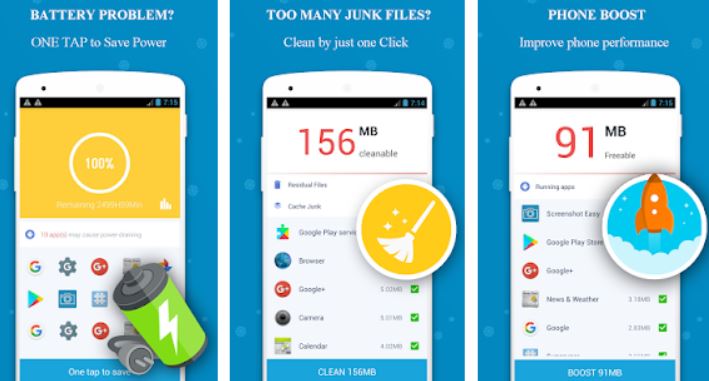
Cooler Master is not phone cooler app but also comes with junk cleaner to clear unused files from the phone. It can cool down the phone with one click and also boost the phone with the help of RAM & Cache cleaner tools.
When you leave your phone alone, it keeps working in the background to close the heavy RAM, battery & CPU eating apps.
According to the Cooler Master, their app has heat minimization algorithm that effectively reduces CPU usage and increasing battery life.
It features auto Detect Temperature, CPU Cooler (Closing overheating apps), Battery Saver (Monitor all apps draining huge power when the phone not in use and restrict the consumption), Phone Booster( freeing up RAM) and Junk Cleaner.
Platform: Android
Price: Free
Battery Doctor- Battery Cooler
If you are looking for other dedicated battery cooler app after Du battery; the Battery Doctor is an option.
It is a battery saver that freezes the power draining apps in order to save the battery and increase the battery health. It provides one-touch Power Optimization, monitors charging status to extend battery life, discovers and automatically deactivates the WiFI (inactive), adjusts the display brightness and more; power-saving widget to quick access the Wi-Fi, data, brightness, etc. settings. It detects the phone temperature, disables heat-producing apps to cool down the battery.
Platform: Android
Price: Free
All-In-One Toolbox: Cleaner, Booster, App Manager
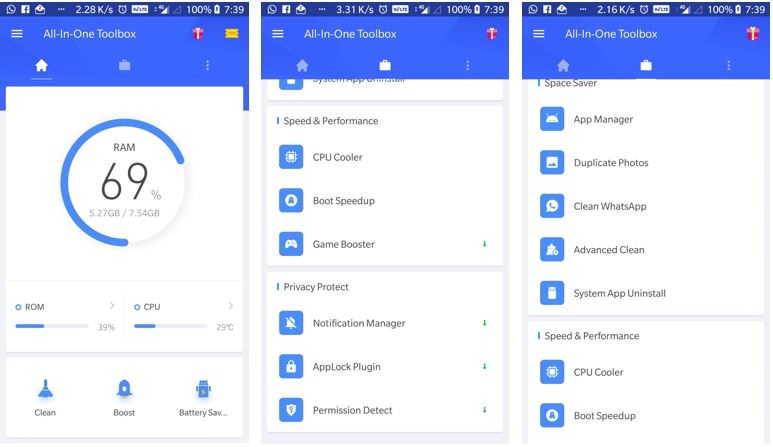
All-In-One Toolbox app is all in one app to optimize the Android system overall performance. It features cache cleaner, app locker, CPU cooler, file manager, junk cleaner, task killer, speed booster, app master, battery saver, quick battery charger and more. The interface simple and easy to understand. It can remove the Duplicated photos, manage the apps, and Clean the WhatsApp junk.
Platform: Android
Price: Free
Conclusion
Getting phone hot or overheated surely can damage the components of your Android smartphone. You don’t need to use all these best phone cooler or battery cooler apps. You just need to pick one according to system your requirements and the interface you like the most.
I hope these best cooling apps for Android may be helped you to prevent your phone from overheating problem. Please let me know your experience, the comments box is all your! Sharing your thoughts will really help other readers because sharing is caring.
ALSO READ:
- 7 Best Face changer apps for Android and iPhone
- 8 Best Volume Control Apps & Widgets for Android
- 8 Best Free Boost and Cache cleaner Apps For Android Mobile
- Top 10 best Android apps for the students of the college, school, university, and other grades
The article was originally published here.