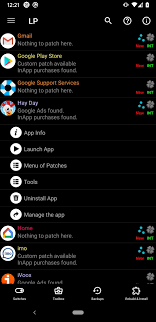How To Use Lucky Patcher Android App
Lucky Patcher on Android: Tech Mistake|Lucky Patcher is a great tool for Android to hack Android apps and games, block ads, modify app permissions, backup apps, etc. Many users don’t know how to use the Lucky Patcher app properly. So, we have created these instructions for you. See how to download and install Lucky Patcher. Lucky Patcher on Android.
How To Remove License Verification:
– Use only original APK files signed by the developer as targets;
– Tap the name of the application/software and select “Remove License Verification”;
– Select “Auto mode” and test the application with internet access;
– If the result is negative, Select “Auto mode (Inverse)” or “Extreme Auto mode”;
– If you’re lucky, your program will be registered;
– To return the application to its original state, you will need to tap “Remove ODEX with Changes” or “Restore”.
How To Remove Google Ads:
– Tap the name of the application/software and select “Remove Google Ads”;
– Then choose “Patch to remove Google Ads”;
– Run and test application with the Internet;
– If ads are still present, tap “Disable Ads Activities”, find Ad activities, and disable them;
– If you’re lucky, Google Ads should have disappeared;
– To return the application to its original state, you need to tap “Remove ODEX with Changes” or “Restore”.
Read this article to know more about removing ads.
How To Custom Patch:
– Tap the name of the application/Software and select “Custom Patch”;
– Run and test application with the Internet;
– If you’re lucky, patch-worked;
– To return the application to its original state, you need to tap “Remove ODEX with Changes” or “Restore”.
How To Change Permissions:
1. Tap the name of the application/Software and select “Change Permissions”;
2. Tap to Permission for disable (red);
3. Tap to Permission for enable (green);
– You must tap Apply (Reboot).
How To Create Modified APK:
– Tap the name of the application/Software and select “Create Modified APK”;
– Select Patch for Modification of APK;
– Modified installation file will be in folder /Sdcard/LuckyPatcher/Modified/ ;
– You should know that a rebuild APK file is not the same as the patch is already installed application. Since as opposed to simply patching the application is very easy to test yourself to changes, and thus work correctly so fail The install will not.
The article was originally published here.
Lucky Patcher: Hack Any Game – Best Explanation
Get to know in-depth one of the most popular applications to manage and modify your applications and video games. Also, we reveal the best tricks and answer your doubts

Lucky Patcher is a very complete tool that helps you manage your applications and modify them. Although a majority of users use it for illegitimate purposes, such as removing advertising from some games or avoiding in-app payments, it has many other features worth mentioning. Lucky Patcher on Android.
Thanks to it, you will have the possibility of eliminating annoying bloatware, those applications integrated into the system that cannot be uninstalled. It also can create backups of the software installed on your device, providing an APK file for future installations. Thanks to Lucky Patcher, you can even clone applications to have two simultaneous accounts on your device. This last feature is ideal for services like WhatsApp. Lucky Patcher on Android.
We have published a series of guides that will help you take your first steps in Lucky Patcher and to solve some doubts. For example, we explain how to install, update, and use this utility. Additionally, we talk about some basic concepts such as color-coding, custom patches, what ODEX means, and whether or not you need root. You should also not miss the answer to questions such as: is this tool really safe? is it legal or not? does it work with online games? and more. Finally, be sure to read the confrontation with other similar applications, such as Game Guardian or SB Game Hacker, the available alternatives for both Android and iOS. You will find all these answers and more in this guide. Lucky Patcher on Android.
Also, remember that you cannot find this app in official application stores, like Google Play. That is why it is recommended that to avoid serious security problems, you always get it from reliable sites.
- Lucky Patcher is not alone. The truth is that there is a great variety of applications that let users make modifications to the most famous games. Here are the top 5. Before we start, we remind you that installing and using these tools carries some security risks for your device or your data. Also, many users use this type of application to avoid paying for certain features or benefits. Do not forget that this is detrimental to development studies and violates their terms and conditions of use.
- Applications of Lucky Patcher’s nature proliferate in the Android world. Since it is a much more modifiable and open operating system, developers can create such tools. In addition to modifying video games, Lucky Patcher has different features to help you manage your favorite apps in a more advanced way. For example, it can extract the APK installation files of any application, create backups of them, or even duplicate them to have two simultaneous accounts in the same device.
- Lucky Patcher’s operation is the same for both rooted and non-rooted devices. Using Lucky Patcher without superuser permission is possible. However, you should keep in mind that not all functions will be available. Below, we explain what you can do without root access and what you cannot.
- The amount of game modification tools is very high. This causes many users to have doubts about which one to use and what advantages each one brings over the rest. In this article, we talk about Lucky Patcher and Game Guardian, two of the most popular applications in this field. We tell you on what they base their operation, and for what uses they are recommended.
- The list of applications that let users alter video games is huge. Although it is difficult to establish which one is more popular, it is undeniable that Lucky Patcher and SB Game Hacker top the list of the most used app. So, which one should you use? In this article, we address some of their main differences to answer that important question.
- You must always have the latest versions of your applications. From Malavida, we always encourage you to check for updates for the software you have installed on your device. This is really important, not only to enjoy the latest features but also to avoid failures and fix errors. To update Lucky Patcher simply and quickly, you must follow these steps.
- These are the opinions that the editors of Malavida have about Lucky Patcher:
- Lucky Patcher is a complete application and game modifier developed for Android. Although online games work thanks to a cloud-based infrastructure, this tool is also capable of modifying them. Of course, this does not include those games that run in the cloud and are accessed through services such as Stadia.
- The term ODEX refers to the extension of a series of files needed for certain applications or even for the operating system. These files are used by the Dalvik virtual machine, which lets users run applications developed in Java. Thanks to the ODEX, a considerable saving of space is achieved in the storage of your device.
- Below, we detail the Lucky Patcher color code along with its respective meanings.
- Lucky Patcher can be used without root. However, by having superuser permissions on your device, you will have access to advanced features. For example, if you want to remove an application from the system, that in many cases, is considered bloatware, it is necessary to have root access. There is no alternative way to perform such an action. Also, with a rooted device, many of the processes are done automatically.
- Lucky Patcher is an application developed by ChelupS. Due to its features, it is not available in most popular application stores, such as Google Play. Therefore, its download and installation must be done manually, from an external source. Thus, some developers use this aspect to publish their own version of Lucky Patcher, in many cases, with malicious software, so it is important to distinguish the original development from a fake one.
- Lucky Patcher is an application manager and modification tool developed for Android. Therefore, it is not possible to use it in video games running on Windows. However, some alternative ways are worth mentioning.
- Advertising is a fundamental part of applications and video games. By using tools like Lucky Patcher, you can make internal modifications within the software installed in your device, thus having the possibility to completely remove the integrated advertisements. Below, we detail all the steps so you can do it yourself.
- Lucky Patcher is a very popular application and game modifier. Although some of its functions indeed require superuser privileges, this tool works perfectly well without root access. To what extent does it compensate to root a device to use this utility?
- Although it has many interesting features, many users use Lucky Patcher to remove adverts and in-app purchases. Let us show you how to do it by yourself, and then, enumerate some of the consequences of this operation.
- If you have been experiencing problems using Lucky Patcher, this article will interest you. Mainly, this tool fails due to the version of Android you are using. Unlike other applications, which no longer support older versions, Lucky Patcher may not work properly in newer versions. From Malavida, we have been testing this tool with Android 10, and although its operation has been stable, many of the modifications are not correctly applied.
- Lucky Patcher is an unsafe application. These kinds of applications, due to their characteristics, offer a low guarantee of being respectful of your data or device. Here are some of the reasons why we think so.
- Lucky Patcher does not stand out for being a safe application. Therefore, it is normal that when installing or using it, the Play Protect warnings, which is the antivirus integrated into Android, detects it as a threat. This security software is designed to scan and detect malicious applications that may contain adware, malware, or spyware. Play Protect is activated by default, and to prevent it from blocking Lucky Patcher, you must deactivate it. Before continuing, we must alert you: it is not recommended to remove the protection provided by Play Protect. Its objective is to protect the integrity of your device and your personal data. But if you still want to continue, take the following steps.
- The term custom patch refers to a patch developed specifically for an application. This way, the user only has to apply it to start enjoying its new functions, without the need for advanced knowledge. Also, applying a custom patch frees you from the cumbersome process of trying out the various options that exist in Lucky Patcher.
- When talking about modifying a game with Lucky Patcher, we are talking about modifying the internal workings of an application or video game to obtain resources, adapting its operation to our needs, or eliminating advertising. Next, we explain, step by step, what options are available to you.
- Lucky Patcher is a legal application. In other words, by installing it, we are not breaking any law in the criminal code. Of course, it is not a forbidden tool in any country either. However, it is important to note that some of its uses may be unethical or even illegal. You should know that with Lucky Patcher, you may violate not only the terms and conditions of use of some applications and video games but also laws concerning intellectual property.
- Although Lucky Patcher is perfectly functional without root, some of its main functions require higher permissions to work. For example, although we can extract the APK installation file of an application, it is not possible to remove integrated applications on the system unless you have root access. In this article, we show the whole procedure to use Lucky Patcher with root.
- How Lucky Patcher works is very simple. Depending on whether your device has root access or not, the list of available features may vary. Before we start, we must clarify that to write this article, we have used a device with superuser permissions available. From the home screen, you have direct access to the main menu. Tap on the three horizontal lines to open it.
- Lucky Patcher is a game and application modification utility. This practice consists of altering the operation of the software to obtain benefits or to access hidden functions. In some cases, the use made of this type of tool is legitimate. However, many users make unethical use of these applications, violating the terms and conditions of the use of many popular games.
- Lucky Patcher’s installation is a slightly different and more complex process than usual. The main feature that you should keep in mind is that this video game modifier is not available in the official stores of Android applications, such as Google Play. Therefore, you must download its installer from an external source, for example, through Malavida. To avoid confusion and to not risk the security of your device, use the link at the end of this guide.