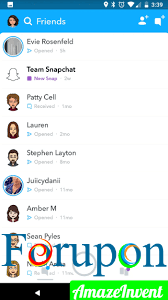Snapchat – Snapchat is a very popular social media platform for a lot of young people and there are many features that you can use on the app.
Tech mistake |It’s a mobile app that emerged in the last few years and only recently has it become an app that most teenagers use.
It allows you to chat with friends and also lets you view what your friends are doing on a daily basis.
Since its release, Snapchat has released many updates that have allowed you to use different features.
Some updates have been popular and have added great value to the users.
Some updates have been frowned upon and even seen Snapchat lose millions of daily users.
The Snapchat best friends feature was introduced to Snapchat in its early release and it’s been a very popular feature amongst Snapchat users.
I’m going to be explaining the best friends feature on Snapchat in order to provide answers to all the popular questions that have been surrounding this feature.
The Meaning of Snapchat Best Friend
You may constantly see people under the title called ‘best friends and you may start to wonder what this actually means.
Snapchat best friends are the people that you send snaps to frequently back and forth. This means that they also have to send you frequent snaps as well in order to be your best friend.
The best friends feature also depends on how many people you send and receive snaps from.
If you speak to a lot of people daily, then it’ll be a lot harder for people you rarely speak with to be your best friend.
If you don’t snap at a lot of people daily, then it’ll be a lot easier for someone you just started speaking to, to be your best friend.
For example, you already have 10 best friends on Snapchat and you Snapchat them every other day or so for a few weeks.
You then start to send snaps back and forth to someone over the next few days, it’s going to be a lot harder for them to be your best friend because Snapchat knows that you snap at other people a lot more than this person so they’re less likely to be your best friend.
How to View Snapchat Best friends
There are multiple ways you can view who your Snapchat best friends are. The first way you can do this is by going on your chats page.
On here, you’re going to see people with a smiley face emoji to the right of their name.
This isn’t a good way to view all of your best friends in an orderly manner, but it’s a good way to view them quickly.
The next way you can view them is by going to your friends list and from here, you’ll see a title called ‘BEST FRIENDS’.
Underneath this list, you’re going to see a list of people who have a smiley face next to their name.
How to See Other Peoples Best friends
You may be trying to see someone else’s best friends because you’re curious as to who they have the best relationship with on Snapchat.
You may also have a suspicion that they’re cheating on you so, you use this in order to find out who the possibilities are.
A few years back, Snapchat had a feature where you can hold down on someone’s name and you could view who their top 3 best friends were.
This was Snapchat’s most popular feature and many users loved it.
Unfortunately, they removed this feature because they felt like it was invading people’s privacy too much and it also leads to things such as jealousy and arguments.
You could only see someone’s best friends as long as you were friends with them.
This feature was great because you could see who else your friends were speaking to besides you.
Is the Snapchat Best Friends Feature Going to Come out?
A lot of users have been complaining to Snapchat to bring back the feature because it was such a great part of the app.
A few years later, Snapchat still hasn’t brought back the feature.
There have been rumors stating that Snapchat will bring back best friends, but this just hasn’t been the case.
What do you think?
Should Snapchat bring back the best friends feature or is it too invading? Comment what you think down below.
If you liked this article, share it and subscribe to the email newsletter where you can reply back to the emails with questions you have, and I’ll give you an answer.
The article was originally published here.